 Vox-WhistleA simple trinket that drives familiars into a frenzy.
Vox-WhistleA simple trinket that drives familiars into a frenzy. Arbites HandcuffsRestrain nearby foes so they can’t strike back at you.
Arbites HandcuffsRestrain nearby foes so they can’t strike back at you.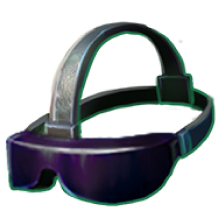 Welded GlovesWith every strike endured, the shield grows firmer.
Welded GlovesWith every strike endured, the shield grows firmer.
How to get Rogue Trader Drops
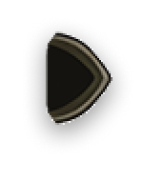
Link your Twitch account
To receive items from this sacred Drop, you will need to link your account. To do this, enter the game on any PC platform, find the chest in your quarters, and click on the Twitch logo. You will then be redirected back to this page to link your account.
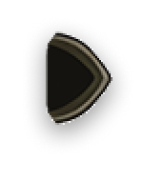
Watch the streams!
Just watch any Rogue Trader streams with Drops enabled for at least one hour! The campaign starts on June 24th and ends on July 15th.
Frequently asked questionsFAQ
Are Drops only available for PC users?
Yes. Due to technical constraints, we are only able to link Twitch accounts on PC platforms.
How can I tell if Drops are enabled for a particular broadcast?
Check near the top of the chat. There will be a notification that Drops are enabled!
How long do I need to watch the stream to get the rewards?
For at least one hour. To track your progress, click on your profile picture on the Twitch Website and go to the Drops section. You can also check the Twitch Inventory Page.
Do I need to watch a full hour of just one particular stream, or can I browse a little?
Your progress towards the rewards is saved and can be earned across multiple channels!
How do I find rewards in the game?
They will be dropped automatically into the same chest used for linking accounts, along with a notification that you have received them.
Are these rewards limited to one playthrough?
No! You will have them on every subsequent playthrough, even the grenades.





